Menu How to get Rebate Tickmill ?
= Register for a New Account (Never Registered for Tickmill)
1- Register New Account IB => Here <=
2- Tickmill Account Verification => Here <=
3- Rebate verification => Here <=
= Moved IB98873289 (Already Registered for a Tickmill Broker)
1- Change to new account with IB98873289 => Here <=
2- Rebate verification => Here <=
How to Register a Tickmill Account :
1. Login to the client area, click the following link=> Register Tickmill.com < =
2. After clicking the link above, you will be directed to fill in 2 Tickmill registration forms as shown below:4. Next, you will be asked to fill out your personal info form,
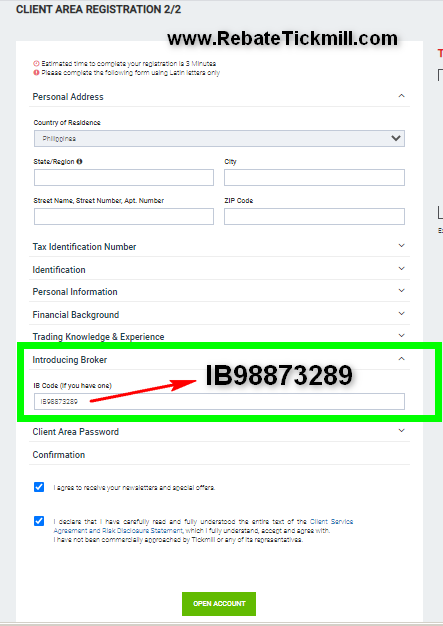
5. After filling out the 2nd form and so that you can get a rebate (return of spread from broker to trader) , then make sure the IB column is filled in with www.Tickmill.com ( IB98873289 ), Then there will be a notification if Tickmill has sent an activation link to your email. Check your email and click the activation link from Tickmill.
6. After checking, you can log in and be able to verify your account by simply sending a PHOTO of your ID CARD and BANK STATEMENT.
